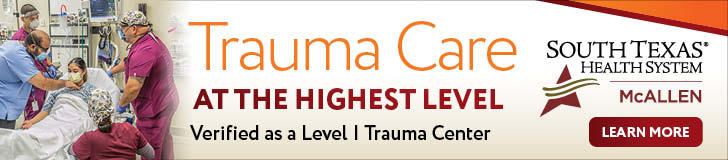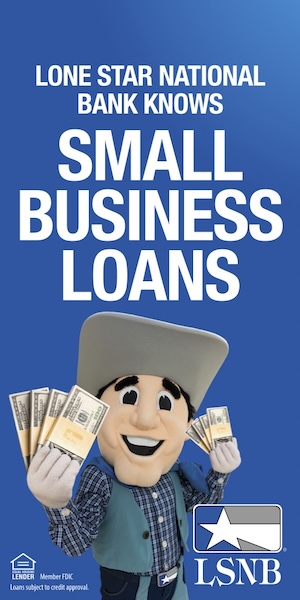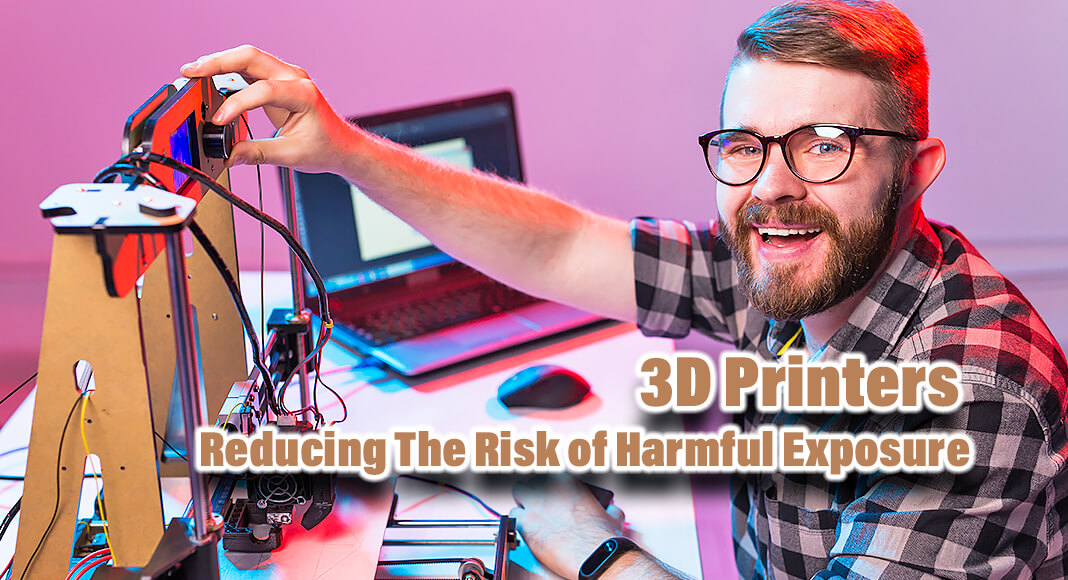
Mega Doctor News
3D printers that make objects from plastics can release very small, potentially harmful particles and gases. Some ways to reduce exposures to these chemicals include using a 3D printer in a room with lots of fresh, uncontaminated air provided by the ventilation system or open windows and doors, using lower emitting plastics, following the printer and plastic manufacturer’s safety instructions, and keeping the printer clean.
What is 3D printing?
3D printing is the name for a type of additive manufacturing that uses relatively inexpensive machines to make objects. Additive manufacturing is a way of stacking layers of material on each other to make objects. There are many different types of additive manufacturing and many different materials that can be used to make objects. 3D printers that make objects from plastics have become less expensive and easier to use over the last several years, which has contributed to their increasing popularity in labs, factories, offices, hospitals, schools, libraries, and homes.
What are 3D printer exposures?
3D printing with plastic involves heating the plastic in the form of filament (similar appearance to a wire) until it has a liquid consistency and using a computer program to stack it in repeated layers. As each layer cools and hardens, it forms a solid object. During heating, the plastic breaks down and persons who are operating or are nearby a 3D printer can be exposed to chemicals in the form of very small particles and gases. These particles often have size less than 100 nanometers, which is about 2,000 times smaller than the average width of a human hair. Because of their small size, these particles are invisible to the eye. However, when you breathe these particles, they can reach deep into your lungs, making it difficult for the body to remove them. Gases released during 3D printing are also invisible to the eye, though some have odors that you can smell. When breathing in, these gases can contact any part of your nose, throat, and lungs.
What can you do to reduce exposure?
There are several ways you can avoid breathing in small particles and gases released by 3D printers.
Before you buy a 3D printer:
- Consider purchasing a printer that has a built-in filtration system capable of removing both small particles and gases.
- Make sure that the space where you will be using the printer is well ventilated with lots of fresh, uncontaminated air to dilute and remove particles and gases. For example, the space has vented exhaust located near the 3D printer or windows and doors that can be opened to let fresh air into the room.
If a 3D printer is already set-up in a space:
- Consider opening windows or doors to let fresh air into the room when a 3D printer is in operation. Alternatively, consider installing vented exhaust, such as a snorkel fume hood.
- Isolate the 3D printer from persons in the room. For example, consider placing it in a working fume hood in a workplace setting or in a well-ventilated garage in a home setting.
- Use a type of plastic that releases less chemicals when available. For example, plastic made of polylactic acid (PLA) often releases less particles than plastic made of acrylonitrile butadiene styrene (ABS).
- Use the 3D printer only as intended by the manufacturer, including all safeguards. Refer to the manufacture instructions for proper use.
- Only use a plastic filament as recommended by the manufacturer.
- Remove the plastic filament from the printer nozzle while the printer is pre-heating.
- Thoroughly clean the printer nozzle and print bed before each use. Refer to the manufacture instructions for proper cleaning.
Information source: CDC